Top News of the Week
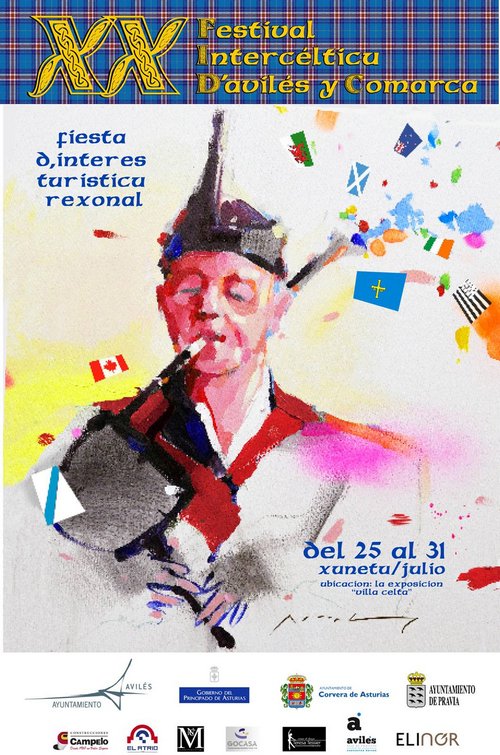
Próximamente Programa del XX Festival Intercéltico de Avilés
Pulse leer más para ver el programa completo.
Leer másUbicación principal en La Exposición (Las Meanas)
Diversas actividades en la Comarca de Avilés
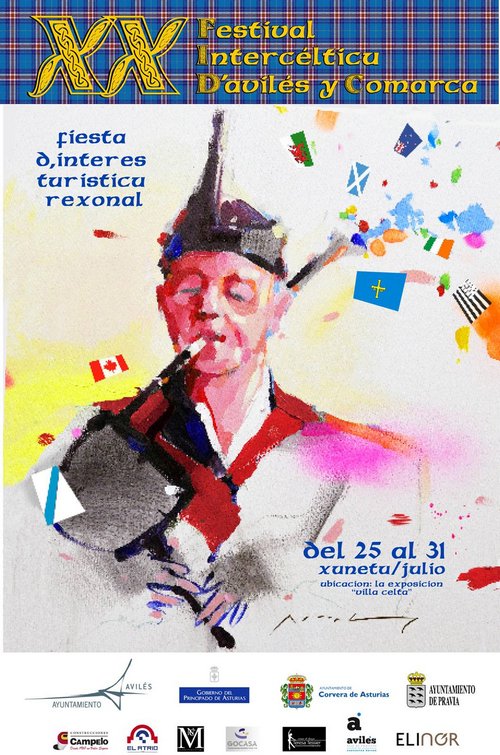
Próximamente Programa del XX Festival Intercéltico de Avilés
Pulse leer más para ver el programa completo.
Leer másJoomla is an award-winning content management system (CMS), which enables you to build Web sites and powerful online applications. Many aspects, including its ease-of-use and extensibility, have made Joomla the most popular Web site software available. Best of all, Joomla is an open source solution that is freely available to everyone.
With millions of websites running on Joomla, the software is used by individuals, small & medium-sized businesses, and large organizations worldwide to easily create & build a variety of websites & web-enabled applications.
Joomla is used all over the world to power Web sites of all shapes and sizes. For example:
Your site actually has two separate sites. The site (also called the front end) is what visitors to your site will see. The administrator (also called the back end) is only used by people managing your site. You can access the administrator by clicking the "Site Administrator" link on the "This Site" menu or by adding /administrator to the end of you domain name.
Log in to the administrator using the username and password created during the installation of Joomla.
There is much more to learn about how to use Joomla! to create the web site you envision. You can learn much more at the Joomla! documentation site and on the Joomla! forums.
Visit Joomla!The Style Settings panel in the Gantry based theme administration interface provides several options for configuring the main built in stylistic aspects of the template.
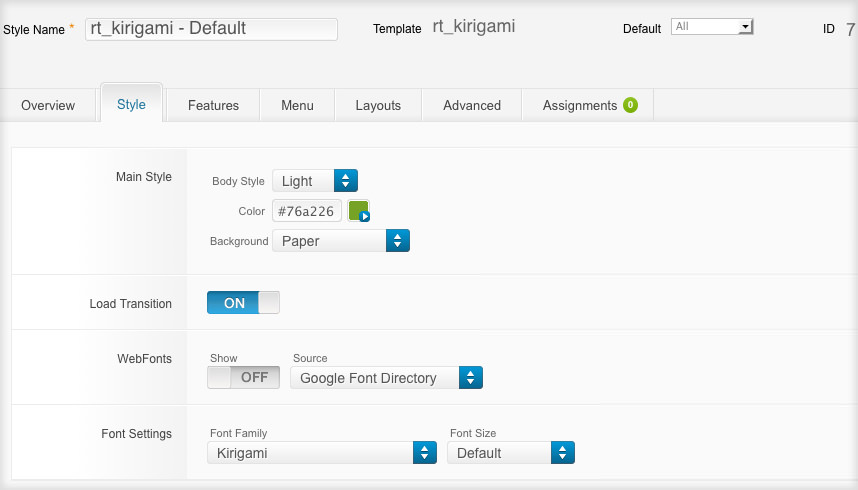
Gantry also provides the ability for you to create your own custom presets based on any parameter in the theme administrator. You should determine which parameters you wish to configure to be a part of the presets.
With Gantry, the ability to assign a certain style to an individual page has never been easier and/or more efficient. Just follow these simple steps:
After setting your defaults to the desired values, select the Menu Items button and choose the menu item you wish to modify the parameters for. You will then see a series of checkboxes on the left of all the supported parameters. Select the checkbox next to the parameter you wish to modify, it will then become active, and you can modify as you wish. Clicking “Save” or “Apply” in the toolbar will then save this configuration.
Gantry Framework: Per Menu Item ControlsThere are two methods of changing the Kirigami logo: via the logo picker and manual change.
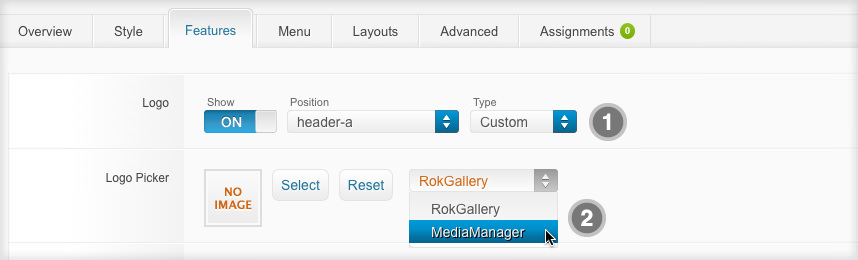
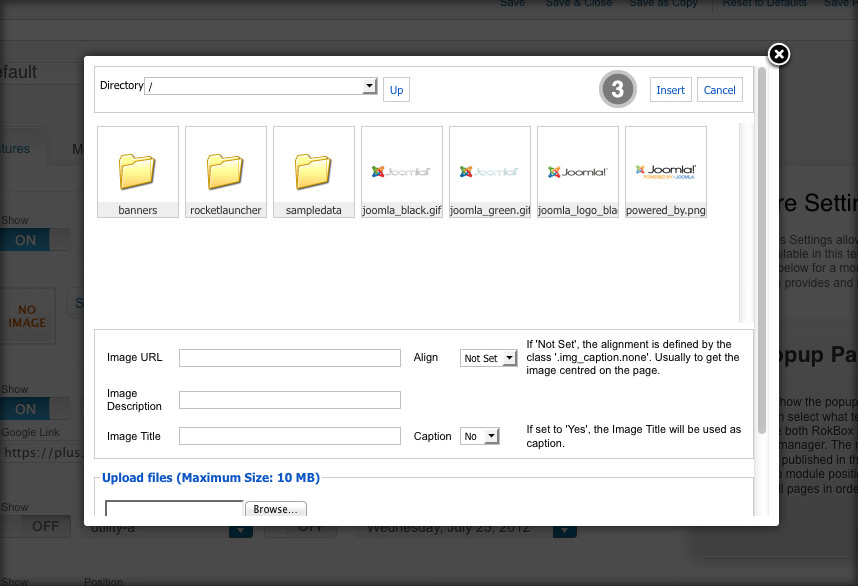
If you cannot see your new logo, ensure you have uploaded it to the right directory and the directory permissions are writeable. Enquire with your hosting provider.
Download Sources HereThe following is a guide that covers how to set up your new Kirigami template on your Joomla! site. Here you can find an overview of the files included in the Kirigami release and instructions on installing and activating the template in your Joomla! install.
Note: The Bundle Template is only necessary if the Gantry Library is not installed at /libraries/gantry directory.
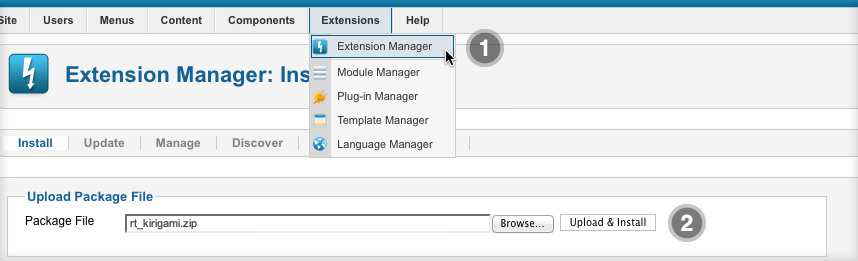
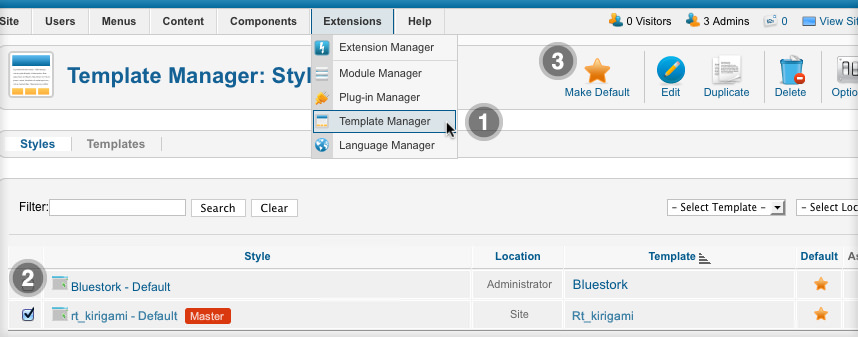
We always recommend installing a RocketLauncher first to trial and understand the template more effectively. It must be installed as new, and not over an existing Joomla install.
Note: You can upload all the files via FTP, or use cPanel or SSH to upload the zip and unzip directly onto the server. Enquire with your hosting provider.
El Festival Intercéltico de Avilés y Comarca se celebra al comienzo del verano en Avilés (Asturias, España) desde 1997. Está dedicado a las tradiciones culturales (y sus evoluciones) de los países celtas, con especial peso de la música y de la danza, aunque también recoge otras formas de arte como la pintura, la fotografía, el teatro, la escultura, la artesanía así como deportes, gastronomía, etc. Lo organiza la Asociación Cultural Esbardu.
Leer másLa idea de hacer un festival de este tipo en Avilés surge en la primera participación de Esbardu en el reconocido Festival Intercéltico de Lorient en 1993, donde quedaron asombrados por la magnitud del mismo y comenzaron a preparar la idea de hacer algo similar en Asturias, y más concretamente en su ciudad.
Leer másEsbardu y el Festival Intercélticu de Avilés y Comarca os desea un felíz dia de San Patricio
